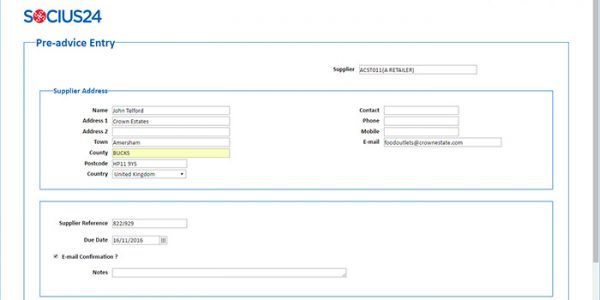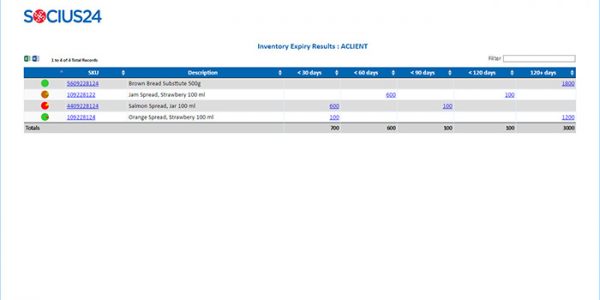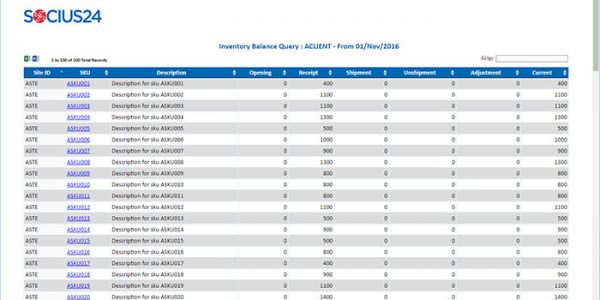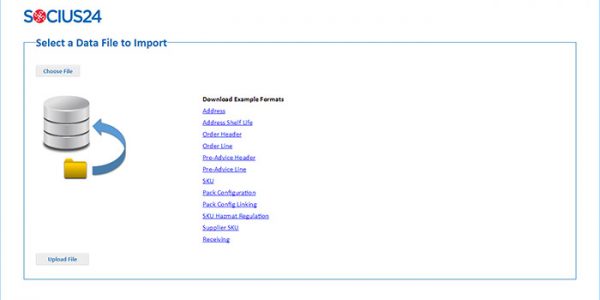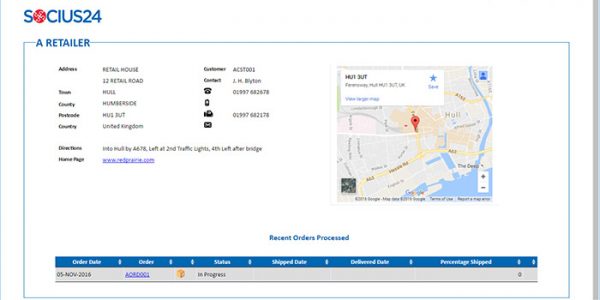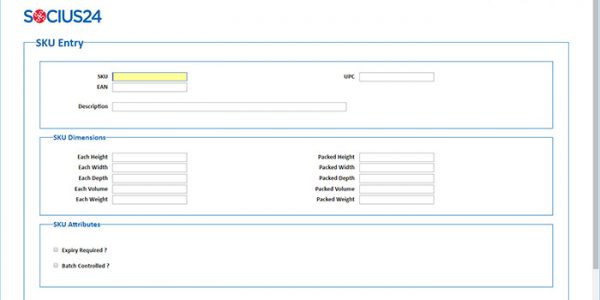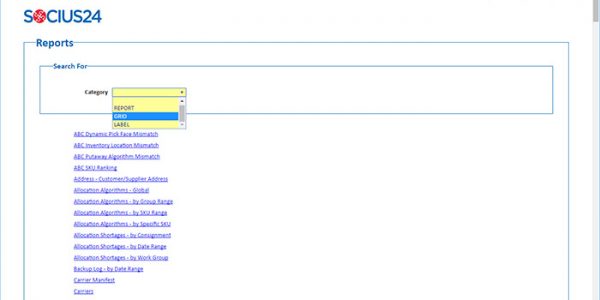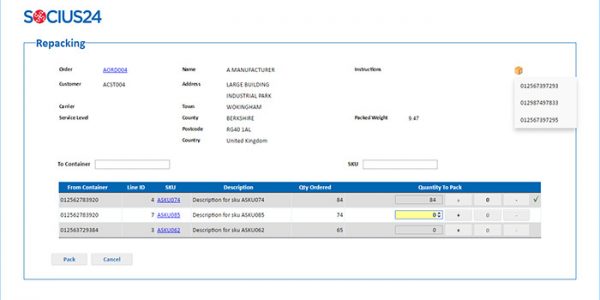Supporting and augmenting BlueYonder Dispatcher WMS:
USER SERVICES PORTAL (USP)
User Services Portal (USP) was created by the experts at Socius24 to extend the visibility and functionality of the Blue Yonder Dispatcher WMS.
Designed with modern warehousing methods in mind, access to USP is via a mobile tablet, enabling supervisors to be out on the floor rather than stuck in an office.

Socius24
With over 30 years of experience leading warehouse management functionality and software design innovation, Socius24 have developed a new type of software – one which can be used in conjunction with the Blue Yonder Dispatcher WMS to give enhanced performance and functionality. Its name is User Services Portal, or USP for short.

Who can benefit from USP?
By using USP alongside Blue Yonder Dispatcher WMS, you can achieve a higher level of sophistication and meet all of your users’ needs.
Warehouse Team
USP allows us to develop software specifically for your warehouse team. This interfaces with the mechanical handling system so that products can be picked and selected quickly and easily by the warehouse team
Your Customers and Suppliers
Today's customers expect information 24/7 and USP allows them to access information on their orders and progress being made on deliveries
Carriers
USP provides functionality to Carriers - including ones who do not have their own portals - allowing them to accept or reject jobs in the portal, and then upload invoices and proof of delivery
Management Team
The CEO and key executives can have visibility of daily transactions. USP gives them access to transaction screens; Dispatcher WMS reports broken down by geographical areas and KPIs. All reports are available as PDFs, CSVs and XLSXs, and can be downloaded
How does USP work?
Available to companies of all sizes, USP requires only a computer or other mobile device with a browser installed. We create HTML5 web pages which are viewed on the browser and are unique to each company. Screens are configured with your company logo, colour and fonts.
More importantly, each user sees only the information that they need, so that they can work effectively.
This makes USP very user-friendly and speeds up information transfer across the supply chain – right through to the customer.

What can USP do for you?
Tailored Accounts
Information can be tailored to the specific needs of each user
Functionality +
USP is used in conjunction with the Blue Yonder Dispatcher WMS to give enhanced performance and functionality
Intuitive Interface
USP has been designed to ensure that new users require little or no training
Easy Deployment
USP can be deployed for a wide range of users, either within or peripheral to your operation

Features of the User Services Portal (USP)
Increased functionality
USP provides enhanced functionality that is not available in Dispatcher WMS.
This can improve simple processes, saving both time and money – as well as reducing errors
Returns
- Allow returns on Warehouse Floor (rather than from office)
- Scan damages using mobile device
- Automatic upload of images to Dispatcher WMS
Inventory Update
Receipt Check-in Form
- Check received goods against expected goods
- Update and change stock during receipt
- Identify damaged stock during receipt
Repacking
- Many different configurations available
- Can be set up to drop directly into Vehicle Loading
Pack and Ship
Productivity
- Pick Summary and User Activity Reports
- Eliminates need for additional Labour Management module
- Meaning reduced cost and effort of implementation
Transport - Load Management
Short Order Management
- Save hours of complex investigation
- Allow your users to resolve shortages in one screen.
Robot
Picking
Operational Overview
System Monitoring
eBilling
“We find USP very useful as a tool to empower our customers.”
- Silk Contract Logistics

- Provide real-time, on-demand information to Warehouse Staff, Customers, Carriers, Business Owners etc.
- Work with Independent Carriers who don't have their own portals
- Keep Track of Shipments and Loads, providing visibility at all times, to all parties
- Reduce paperwork and eliminate backwards-and-forwards emailing to keep everyone updated
- Provide updates whenever things change with a load or shipment
- Regain control over your data
- Automatically create an Audit Trail
- Improve Customer Satisfaction
- Streamline your operations
- Automatically meet demand and reorder new stock at an individual SKU level
- Define Replenish or Reorder inventory levels in specific warehouses to optimise flexibility
- Use serial numbers to keep track of item warranties, fault recall and to ensure any returned inventory matches original goods dispatched
- Validate serial numbers for full traceability as stock travels through your warehouse and passes through your inventory accuracy processes
"USP from Socius24 empowers our customers as it provides a single point of reference for all their queries."
- Lenham

Regardless of the size of your company, if you use Blue Yonder Dispatcher WMS, you can access USP to enhance the way your team works and ensure your customer's expectations are met.
Socius24. Warehouse Management Software Solutions
![]()
Latest USP Videos

User Services Portal (USP) Frequently Asked Questions
The User Services Portal (USP) is a single point of access to a set of simple browser-based screens that enhances information that can be made available to your resources, customers, your customer’s customers, suppliers, and clients.
USP allows customers, suppliers, and clients to access Blue Yonder Dispatcher WMS data (related to them) when they need it, in real time – without you needing to send them reports or to give them access to your Dispatcher WMS GUI.
USP is installed to the side of BlueYonder Dispatcher WMS and is upgraded separately. In turn, it is unaffected by upgrades of Dispatcher WMS.
To access USP you need internet access and a suitable web browser (Microsoft Edge, Google Chrome, Firefox etc.). Because of this, USP can be accessed via most devices.
When you create a new User account, you define access via the User Groups set up on Dispatcher WMS. Data visibility is restricted to a User’s site, client, customer id and supplier id setup – the same way that is it in Dispatcher WMS.
Many different aspects of data can be shared, including information regarding management, operations, inventory, data, & reports from your Dispatcher WMS. For full details, contact us.
USP Functionality has been designed to be intuitive so that Users require minimal, or no training.
Dashboards can be linked to a User, User Group, Site, Site Group, Client or Client Visibility Group so when a User logs in, they can be shown the dashboard most specific to their requirements. USP can also be configured to jump directly to a specific screen upon login, meaning that a specific dashboard can be displayed instead of the Welcome Page.
Data can be exported to MS Excel or MS Word, and in PDF or CSV format.
Yes, login data is available and easily accessed.
Much of the data can be displayed graphically – Users can set chart titles, categories and the type of charts required.
Users can select fonts, choose font size and change colours.
USP includes functionality that allows Users to change their password (new passwords must comply with the password rules that you set up for Dispatcher WMS).
Given the correct permissions, Users can organise Returns via USP. They will be required to enter a valid reason code.
Given the correct permissions, Users can cancel Orders via USP. They will be required to enter a valid reason code.
When a valid reason code is entered, the order is set to cancelled in Dispatcher WMS, then it is deallocated, unpicked etc. as defined in your Dispatcher WMS system.
Amongst other functionality, USP can facilitate multiple types of repacking, reworking (similar to standard Dispatcher WMS kitting functionality), pallet building, shipping confirmation, delivery confirmation, inventory information, pre-advice information, carrier information and order information. For a complete list of available functionality, please contact us.
USP allows Users to download labels that they can then print.
Availability of Tracking Links depends on the service requested from the carrier.
A SKU Entry screen can be made available allowing basic data to be entered via a browser screen. This data can be supplemented via pre-defined SKU merge rules.
SKU Image Capture functionality allows you to capture an image that is then associated with the entered SKU ID.
Users can easily import data without the need for an interface, by using the Import Data function provided. This allows the upload of various types of data in standard CSV formats. For a complete list of importable data, please contact us.
Administrators can setup and run Custom SQL queries from USP.
The USP reports screen allows you to run reports that are available to you in Dispatcher WMS
Contact us today for a personalised free demo of USP, and see how it could work for you.

Download User Services Portal (USP) eBook
If you’d like to stay updated on User Services Portal (USP) developments, sign up to our weekly Newsletter
The World of WMS