Conquering e-Commerce with Dispatcher WMS – Part Two
In part one of this series, we talked about a couple of different ways that e-commerce receipts can be made easier and more accurate by using an advanced warehouse management system like Blue Yonder’s Dispatcher WMS. You can read it here, if you didn’t catch it.

This week, we’re moving on from the receipt dock, and talking about how you can start to deal with your newly received inventory in a way that sets you up for success later on in the picking and packing process.
Here’s a quick overview of what we’ll cover:
As with part one, we’re focusing on e-commerce right now, which means that there’s a larger emphasis on returns than there might otherwise be in a different industry.
So, we’re going to talk about the two most common occurrences in an e-commerce warehouse, after inventory has been received. And the first of those is Returns.

With e-commerce, there’s a much higher incidence of Returns – consumers order things, receive them, and then for whatever reason, they’re not suitable. Which means that the consumer wants to return them to either get their money back and go elsewhere, or to get a refund and then order something more suitable from the same retailer. Either way, rapid returns processing is good customer service.
But as part of that returns process, the retailer, or whoever it is that’s processing the refund also needs to know that a) they’re getting back the thing that they originally sold, and b) the item is in a condition to be refunded – i.e. it’s not been damaged, and it can be resold.
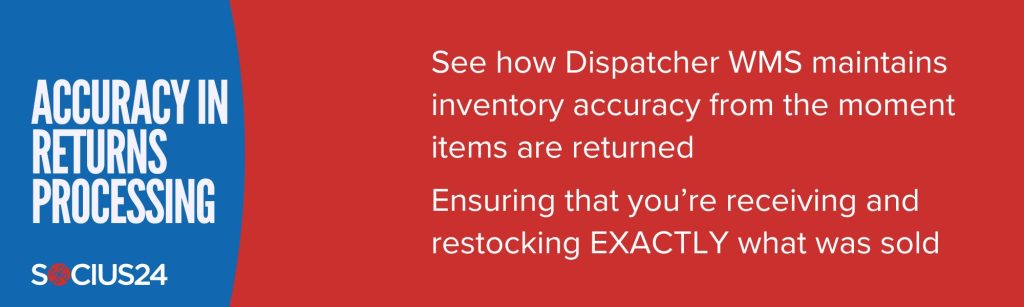
An advanced WMS like Dispatcher WMS from Blue Yonder can help in both of these circumstances. So, let’s start with checking that you’re receiving what it was you originally sold.
It’s totally possible to have details such as batch numbers, or serial numbers, or a plethora of other identifiable information on the receipt record, so that the returns receiver can check it against what they actually have in their hands. Which means that your inventory accuracy is there, from the very start of the item’s journey through your warehouse.
Which takes us onto the next job – checking that what has been returned is in such a state as to be worthy of a refund.

One of the options when it comes to an advanced WMS is that you can identify inventory that needs to be Quality Controlled upon receipt. So, when returns are received, they (or a pre-defined subset of them) can be automatically diverted into your QA process, which will send them off to whatever location you have identified for that procedure.
Alternatively, if the warehouse operator is concerned about it upon receipt, stock can simply be received with a QA status that needs reviewing, and it will automatically follow the same process. Once passed by QA, the inventory can be reintroduced back into the warehouse ecosystem, or it can be removed if it is unsatisfactory.
And all of this information can be reflected in real-time
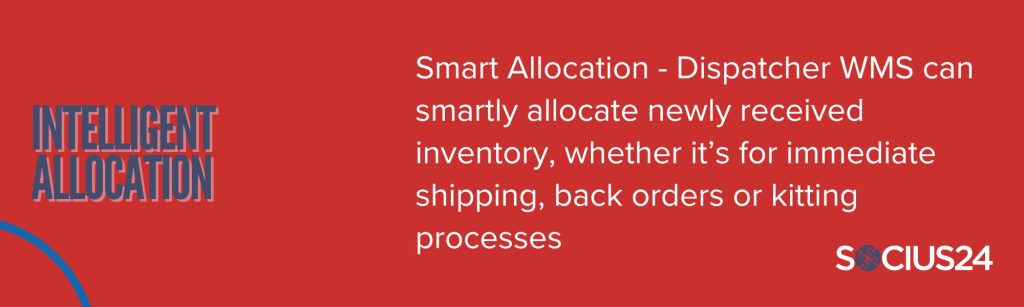
However the inventory has been received into the WMS, and there are many different options available to do that, the system needs to decide what to do with it next.
In order to do this, it will start to compare what it has just received to requirements throughout the warehouse.
If there’s an order that needs to go out, and the receipt you’ve just made could help to fulfil it, then perhaps the inventory will be cross-docked, meaning that a task will be created to take it directly to the shipping dock to be added to the order that needs it.
Possibly there’s an order that hasn’t made it to the shipping dock yet, but that is on backorder, waiting for the inventory that’s just arrived. In which case, it’ll be automatically allocated to that order, and a move task will be created accordingly.
Perhaps the inventory you’ve just received is a component part of something that you sell, in which case it might be moved to a kitting location.

Perhaps it’s a known fast-mover, or, while it’s received in pallets, it’s sold in smaller quantities – in which case it might be moved to a pickface, or a bulk location.
Perhaps you’ll have set up your Dispatcher WMS to take a look at what you’ve received, and then take a look at how much (on average) you’re moving of that kind of inventory. Using this functionality means that you system should automatically create a new pick face somewhere easy to get at, so that your rapidly moving stock is more easily accessible.
Or perhaps it’ll simply look at the Putaway algorithms that you’ve set up in the system and then search for a suitable place to put your newly received inventory away.

Inventory accuracy, when using a system like Dispatcher WMS is reported by users to be almost 100%. So, however you’ve set it up, and whatever actions have been taken, one thing that you can be sure of is that your system knows exactly what it’s done with your inventory. And it knows when that happened, and who did it. And it can tell you all of that (and anyone else you care to share the information with) in real-time.
In part three of this series, we’re going to talk about how and why your inventory might be moved around the warehouse, or even between warehouses. But that’s all for now.
As ever, if you have any questions, or need any help, you can always contact us on info@socius24.com
And if you’d like to read part three in this series, click here.
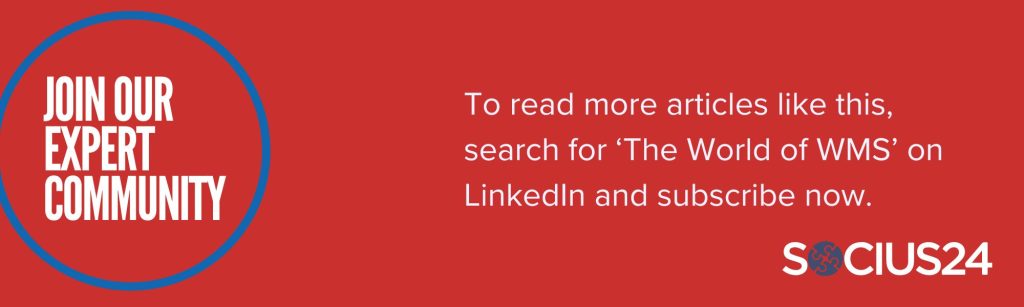
If you’ve enjoyed this article, claim your free subscription to our LinkedIn weekly Newsletter
– The World of WMS –
for more of the same great information!